







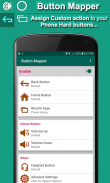

Descrizione di Button Mapper-Remap all Hard buttons
Button mapper lets you Remap all Hard Buttons of your android phone to do any custom action, launch any app or shortcut. This app lets you customize your phone the way you like.
You can customize single tap , double tap or long press of following buttons:
- Back Button
- Home Button
- Recent Button
- Volume Up
- Volume Down
- Headset Button
You can customize the single tap , double tap and long press for these buttons. assign any custom action to these buttons or remap these buttons to launch any app or shortcut. You can assign any app or shortcut to be launched.
you can assign following actions to these buttons
- Disable the Button with No action.
- Do the Default action of the button, Back button will do Back action, volume will change volume, Home button will do default home action
- assign Back action to any button i.e volume up, volume down or recent button
- assign Home action to any button i.e back , volume or recent button
- assign Recent action to any button i.e volume, Home or Back button
- Change Volume - Show Power dialog with any button
- Kill foreground App
- Turn Screen Off
- Toggle Flash Light ON/OFF
- Toggle Silent / Vibrate Mode
- Mute Microphone
- Activate Do not Disturb Mode
- Launch Quick Settings
- Expand Notification Bar
- Toggle Portrait / Landscape Mode
- Toggle Play / Pause Music
- Next / Previous Track
- Open Search
- Open any App or Shortcut Advance options:
- change the long press or double tap duration
-disable Button Mapper while using specific apps
-disable Button Mapper while using Camera
-disable Button Mapper while Phone is On call
You can change these Options by Going to Advance Options in app
##### Important Note ######
This application uses Accessibility services (BIND_ACCESSIBILITY_SERVICE) . Accessibility is used to replace a failed and broken buttons. ACCESSIBILITY SERVICE is used to detect when the following buttons are pressed : - Home - Back - Recent - Volume Up, Volume Down and Headset. It also uses Accessibility Service to perform Back, Home, Recent Apps Event, Quick Setting Menu, Notification Panel. It is not used to see what you type. This Accessibility Service of Button Mapper does not store or collect your other personal Information.
This app uses the Device Administrator permission (BIND_DEVICE_ADMIN). This permission is used only to lock the screen if "Turn screen off" action is chosen.
Button Mapper ti consente di rimappare tutti i pulsanti fissi del tuo telefono Android per fare qualsiasi azione personalizzata, avviare qualsiasi app o collegamento. Questa app ti consente di personalizzare il tuo telefono come preferisci.
È possibile personalizzare il tocco singolo, il doppio tocco o la pressione prolungata dei seguenti pulsanti:
- Tasto indietro
- Pulsante Home
- Pulsante recente
- Volume su
- Volume basso
- Pulsante cuffia
È possibile personalizzare il tocco singolo, il doppio tocco e la pressione prolungata per questi pulsanti. assegnare qualsiasi azione personalizzata a questi pulsanti o rimappare questi pulsanti per avviare qualsiasi app o collegamento. Puoi assegnare qualsiasi app o collegamento da avviare.
è possibile assegnare le seguenti azioni a questi pulsanti
- Disabilita il pulsante senza alcuna azione.
- Esegui l'azione predefinita del pulsante, il pulsante Indietro eseguirà l'azione Indietro, il volume cambierà volume, il pulsante Home eseguirà l'azione home predefinita
- assegnare l'azione Indietro a qualsiasi pulsante, ad esempio volume su, volume giù o pulsante recente
- assegnare l'azione Home a qualsiasi pulsante, ad es. pulsante Indietro, volume o recente
- assegnare un'azione recente a qualsiasi pulsante, ad esempio volume, pulsante Home o Indietro
- Cambia volume - Mostra la finestra di dialogo Potenza con qualsiasi pulsante
- Uccidi l'app in primo piano
- Spegni lo schermo
- Attiva / disattiva la luce del flash
- Attiva / disattiva modalità silenziosa / vibrazione
- Microfono muto
- Attiva la modalità Non disturbare
- Avvia Impostazioni rapide
- Espandi barra di notifica
- Attiva / disattiva modalità verticale / orizzontale
- Attiva / disattiva la riproduzione di musica
- Traccia successiva / precedente
- Apri ricerca
- Apri qualsiasi app o scelta rapida avanzata:
- modifica la durata della pressione lunga o del doppio tocco
-disattivabile Mappatore dei pulsanti durante l'utilizzo di app specifiche
-disattivabile Mappatore dei pulsanti durante l'utilizzo della fotocamera
-disattivabile Mappatore pulsanti mentre il telefono è in chiamata
Puoi modificare queste opzioni andando su Opzioni avanzate nell'app
##### Nota importante ######
Questa applicazione utilizza i servizi di accessibilità (BIND_ACCESSIBILITY_SERVICE). L'accessibilità viene utilizzata per sostituire i pulsanti non funzionanti e non funzionanti. SERVIZIO DI ACCESSIBILITÀ viene utilizzato per rilevare quando vengono premuti i seguenti pulsanti: - Home - Indietro - Recenti - Volume su, Volume giù e Cuffia. Utilizza inoltre il servizio di accessibilità per eseguire Indietro, Home, Evento app recenti, Menu impostazioni rapide, Pannello di notifica. Non viene utilizzato per vedere ciò che si digita. Questo servizio di accessibilità di Button Mapper non memorizza o raccoglie altre informazioni personali.
Questa app utilizza l'autorizzazione dell'amministratore del dispositivo (BIND_DEVICE_ADMIN). Questa autorizzazione viene utilizzata solo per bloccare lo schermo se viene scelta l'azione "Disattiva schermo".








